Pabbly Connect Review

Summary
Pabbly Connect is one of the best alternatives to Zapier. While Zapier may be better in certain cases, Pabbly Connect is more than sufficient for most users—around 98% can get their job done without needing Zapier’s expensive plans. In fact, many users have already switched from Zapier to Pabbly Connect and are thrilled with the support, software features, and overall experience.
This guide is for those who want to automate their online course delivery or run their business on complete automation.
Or maybe you’re sick and tired of doing mundane tasks, like importing leads from Gmail to Google Sheets. There are countless use cases.
Or chances are you’re angery to see your BIG zapier bills every month. 🙂 I see a lot of people are paying thousands of dollars every month.
In this post, my goal is to introduce an automation software called Pabbly Connect that you can use to automate your online business without a single line of coding or technical knowledge.
I’m going to review Pabbly connect automation software.
You will get to know each & everything about Pabbly connect software. I’ll also show you how to automate your boring tasks by using Pabbly connect.
Pabbly Connect Quick Overview
Pabbly connect allows you to automate the workflows and send data from one application to another application.
Let me give you an example.
You have an online course; when someone purchases that course then, they should get an access email. Right?
Now, there are different scenarios. Let’s have a look.
If you are using Teachable as your Learning Management System (LMS).
Let’s suppose you collect the payment via PayPal (international users), RazorPay & Instamojo (for Indian users only)
In this case, Teachable does not have any direct integration with the above payment gateways.
The question is, how would you send data (customer name and email) from your payment gateway to inside a Teachable account? So that customers can get instant course access
I mean, you can easily do this manually.
But, when thousands of students enrol in the course, you cannot give manual access to each and every customer manually, right? It should be on automation.
But, the question is how you will send data automatically? Especially when you do not know anything about coding.
That is where Pabbly connect comes in the picture.
Having said that, Pabbly connect allows you to send data or execute action from one application to another without coding.
You get the idea. Correct?
The example I shared is just one of the many use cases among hundreds or even thousands for business automation.
Is this conversation helpful so far?
Pabbly connect is like Zapier. Both software Pabbly connect and Zapier, does the same work.
However, Pabbly connect is a cost-effective software to automate your mundane tasks and allows you to run your business on automation.
Zapier on the other hand, is a bit expensive. My choice will be Pabbly Connect because I am using both software, and I found Pabbly is a winner in everything.
You know the biggest issue of any online business is cost & quality work. That’s what Pabby does. It’s cost-effective software and provides you with quality work.
In the next section, you will get to know about Pabbly Connect’s useful features. If you know the features, you can use the tool in the best possible ways.
Why You Should Trust Me?
The reason you should trust this review is that I am an avid user of Pabbly Connect. Who can give you better insights than someone who actively uses the application?
In this case, I am sharing my experience with Pabbly Connect, including a screenshot of my monthly usage.
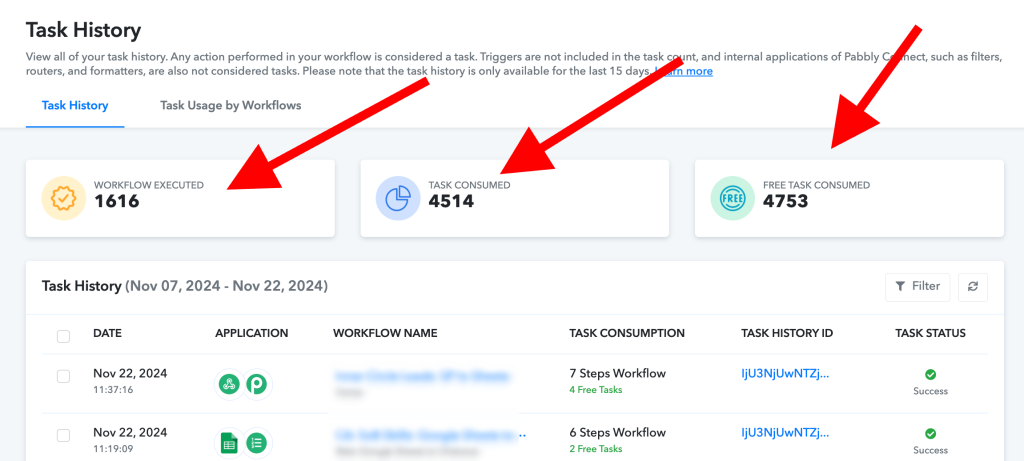
This demonstrates that I am familiar with all the ins and outs of the tool.
I aim to help you make an informed decision by sharing everything I like, dislike, the pricing, and other important details.
Rest assured, this review comes from someone who genuinely uses the tool—not someone solely motivated by earning a commission.
Of course, I do include affiliate links, but my primary intent is to provide you with honest insights based on my personal experience. If you find this review helpful, please feel free to share it.
Thank you so much, and happy reading!
Who Should Use Pabbly Connect?
Pabbly Connect is perfect for individuals, small businesses, and large organizations looking to automate their workflows and save time.
Whether you’re a solopreneur managing multiple tools or a growing business dealing with complex processes, Pabbly Connect simplifies automation without requiring technical expertise.
- marketing teams
- sales professionals
- customer support agents
- bloggers
- ecommerce store owners
- content creators
- consultants
- media buyers
- coaches
- and even developers can use it to connect apps, streamline repetitive tasks, and focus on high-impact work.
If you value efficiency and want to scale your operations seamlessly, Pabbly Connect is the right tool for you.
Team Behind Pabbly Connect
The Visionaries: Pankaj & Neeraj Agarwal

The story of Pabbly began in 2009 with Pankaj and Neeraj Agarwal, who started offering PHP/MySQL training classes.
In an era before platforms like Udemy, they taught web technologies to over 1,000 students, many of whom secured jobs in top companies like IBM, Infosys, and TCS.
By 2011, the brothers decided to transform their knowledge into innovation. With a small team of four, they launched their first WordPress theme, Colorway, on their InkThemes store.
The success motivated them to develop more tools based on user feedback.
Milestones in Innovation
- 2014: Launched MailGet, an email marketing app that integrated seamlessly with Amazon SES.
- 2016: Created MailGet Bolt with its own SMTP engine, simplifying email delivery.
- 2018: Introduced Pabbly Subscriptions to streamline billing and subscription management.
To unify their growing suite of products, the team rebranded under the name Pabbly, building a recognizable brand identity.
From a Small Team to a Thriving Workforce

Initially a team of just 50, Pabbly has grown to over 100 talented individuals, working together to develop cutting-edge SaaS products that simplify workflows for businesses worldwide.
The Belief That Drives Them
With courage, teamwork, and determination, the Pabbly team has tackled challenges head-on. Their commitment to understanding user needs has resulted in innovative solutions like FormGet and the Pabbly ecosystem.
Today, the Pabbly team proudly stands as a symbol of hard work, innovation, and customer-first values.
Use Cases of Pabbly Connect
Pabbly Connect offers countless possibilities for automation, which makes it a versatile solution for various industries and roles.
Here are some of its common use cases:
- Lead Management
Automatically collect leads from forms, ads, or emails and send them directly to your CRM or email marketing tool, saving time and ensuring no lead is missed. - E-commerce Automation
Sync orders from your online store with inventory systems, notify customers about shipping updates, and generate invoices automatically. - Marketing Campaigns
Streamline your marketing efforts by connecting email marketing platforms, social media tools, and analytics software for real-time insights and seamless campaign execution. - Customer Support
Create support tickets automatically from emails, forms, or chats and assign them to the right team member without manual intervention. - Event Management
Manage webinar or event registrations by integrating forms with your calendar, email, or notification tools to keep attendees informed. - Team Collaboration
Automate project management tasks like creating cards in Trello or tasks in Asana whenever new client data is added, improving team productivity.
With Pabbly Connect, the possibilities are endless. It’s an excellent solution for anyone looking to integrate tools, reduce manual effort, and optimize their workflows.
Pabbly Connect Support Review
I see that many people are not happy with Pabbly Connect’s support, but every time I’ve contacted them, they’ve been responsive and genuinely helpful.
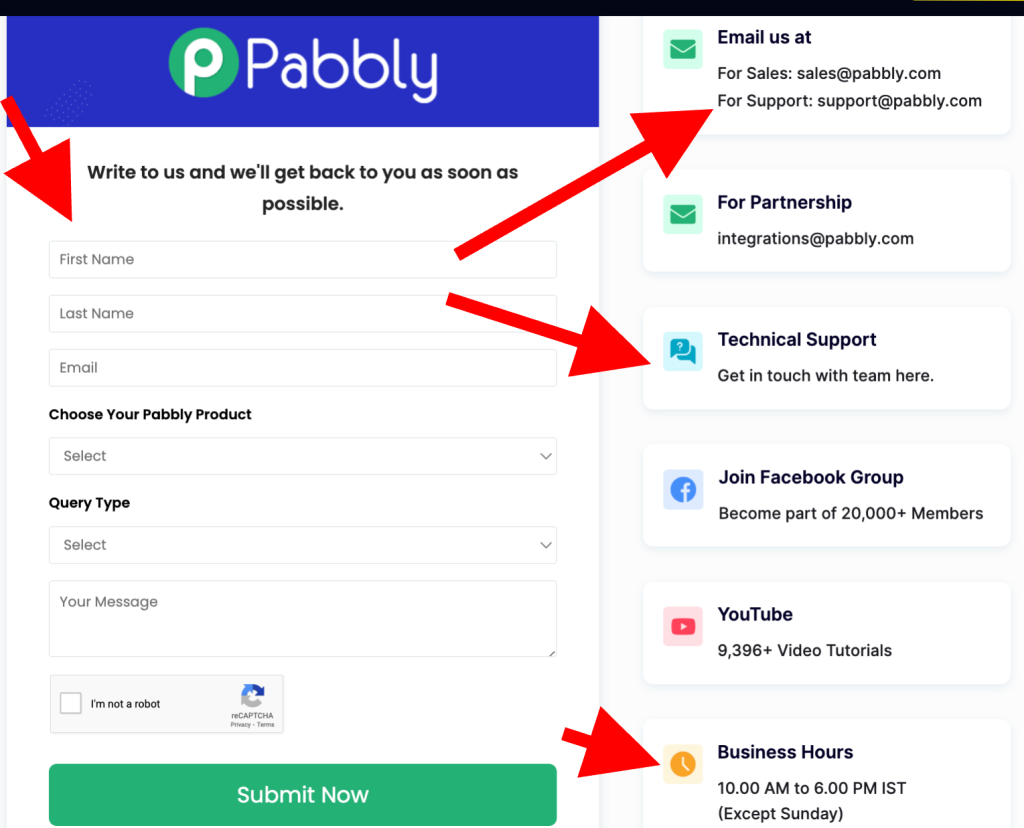
Their support team always resolves my queries, provided I give them all the required information. Without complete details, it’s challenging for them to assist effectively.
Pabbly support hours: 10:00 AM to 6:00 PM IST (Sunday is off).
If you’re outside India, I’ve converted Indian Standard Time (IST) into PST and EST.
PST (Pacific Standard Time)
- 10:00 AM IST → 8:30 PM (Previous Day) PST
- 6:00 PM IST → 4:30 AM PST
Time Range in PST: 8:30 PM (Previous Day) to 4:30 AM
EST (Eastern Standard Time)
- 10:00 AM IST → 11:30 PM (Previous Day) EST
- 6:00 PM IST → 7:30 AM EST
Time Range in EST: 11:30 PM (Previous Day) to 7:30 AM
In my experience, there are multiple ways to get support:
- Email: You can email their support team with your queries.
- Forum (Best Option): Pabbly Connect has a dedicated forum for support.
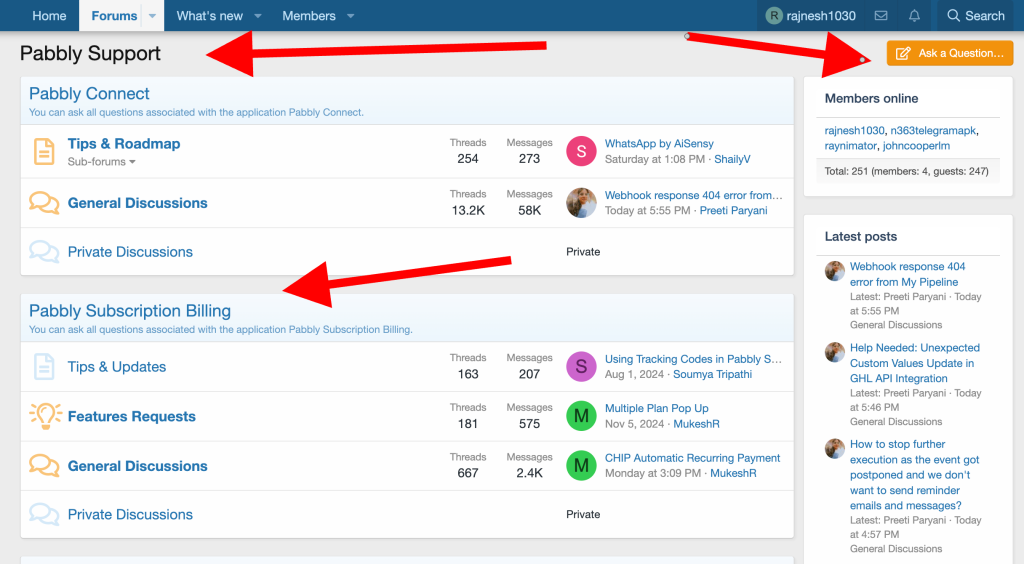
To use the forum:
- If you don’t have an account, sign up first.
- Once logged in, click on Ask Question button, select the relevant product (e.g., Pabbly Connect).
- Post your question in private mode, ensure you provide all necessary details for fast support.
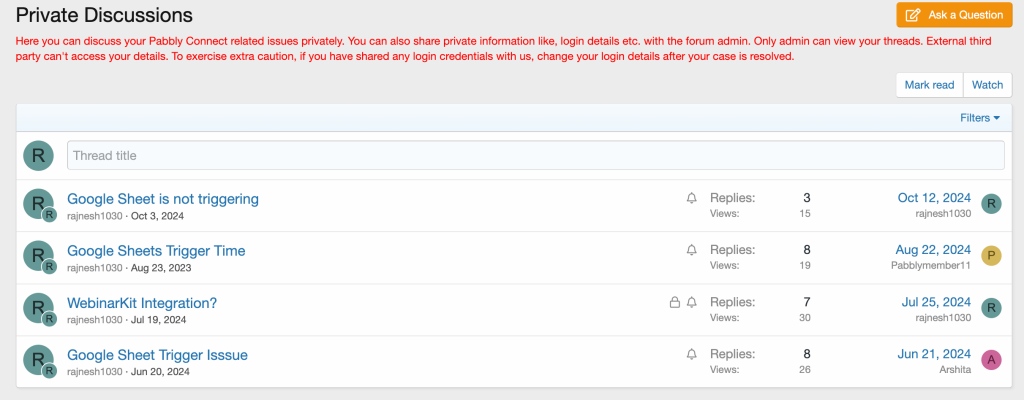
Plus, you can search the forum for existing answers. Often, you’ll find similar questions already addressed, saving you the trouble of contacting support directly.
Overall, I’ve been very satisfied with Pabbly Connect’s support team—they’ve always been helpful and resolved my issues efficiently.
Alert
Pabbly Connect Lifetime deal is going on. I wrote a blog post on Pabbly Connect LTD. Give it a read and then make an informed decision. 🙂
Pabbly Connect Best Features
- Affordable pricing plans
- Active Facebook Group
- 1000s of automation tutorials
- 30-Day Money-Back Guarantee on all Paid Plans
- Free internal tasks
- Features are not limited to higher plans
- You can create unlimited Workflows
- Formatters
- Instant Triggers
- Filters
- Multi-step Calls
- Path Routers
- 5-Minute Interval
- Unlimited Premium Apps
- User-friendly user interface (UX)
- Pabbly Connect pricing is way cheaper than Zapier.
Pabbly Connect Cons
- No Live Chat Support
- Some popular apps are not integrated like Podia
- Some integrations are not as advanced Zapier
These are the disadvantages I could find. 🙂
How Does Pabbly Connect Work?
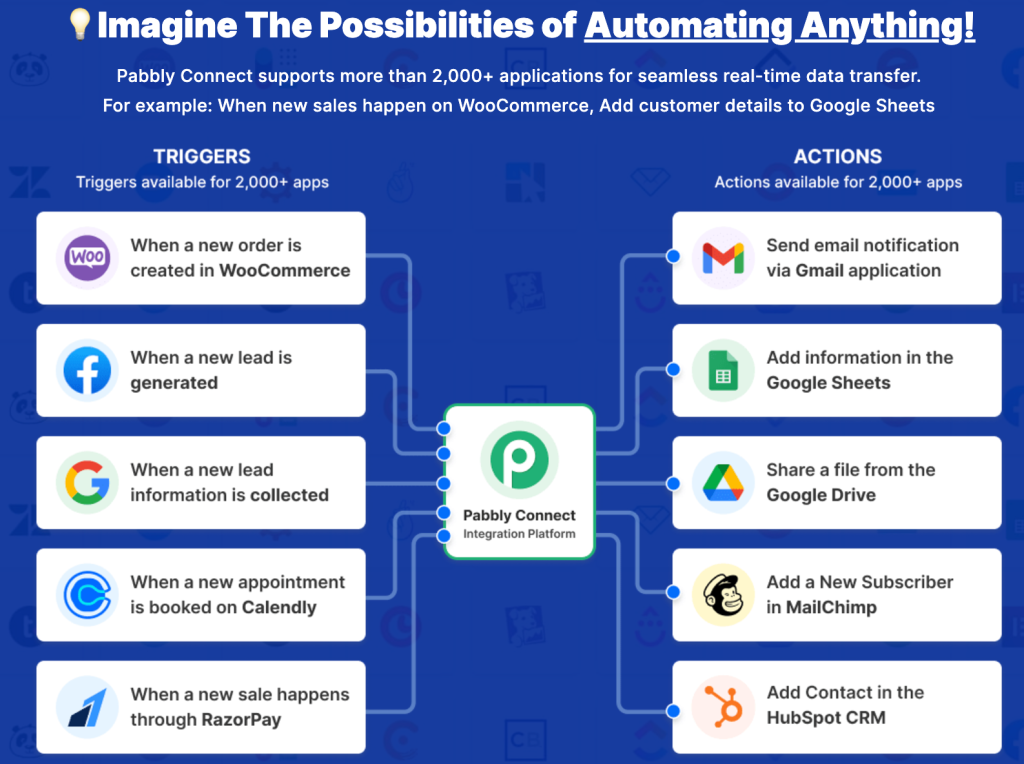
Step 1: Choose your favourite app and Authorize the account with your Pabbly connect.
Step 2: Select the Data that you want to send inside another application.
Step 3: Select the app where you want to post the data.
Note: In case if Pabbly connect doesn’t have direct integration with your favourite apps, then you can use webhooks.
I’ll not go into detail about how to use webhooks to send data from one application to another app, but it is really easy.
Step 4: Save your workflow and toggle on.
That’s it. You’re done. This workflow will do all the mundane tasks for you & your business without human interference. Isn’t it amazing?
You are sleeping and Pabbly Connect is working for you day in & day out.
Okay, let’s talk about Pabbly connect integrations.
Pabbly Connect Integrations
At this time, Pabbly Connect integrates with more than 2000+ applications.
Cool, isn’t it?
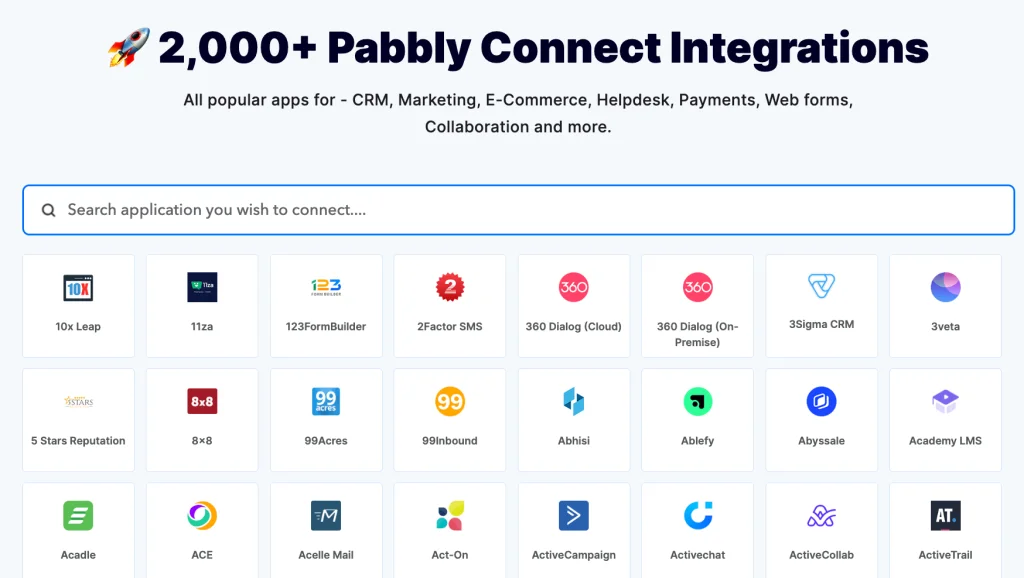
Pabbly connect supports all the major applications like Google Sheets, Trello, RazorPay, Instamojo, ActiveCampaign, and much more.
I cannot name all the applications here. However, you can give it a try Pabbly connect for FREE. I am 100% sure you won’t regret it. Pabbly connect is the best automation tool out there.
Click here to see the list of applications that integrate with Pabbly connect.
Please note this if your favourite app is not available in that list. Do not worry still you can Automate your tasks by using webhooks.
How to Decide if Pabbly Connect is Right for You?
Here’s a simple step-by-step guide to help you determine if Pabbly Connect meets your unique automation needs:
- Start with the Free Plan
- Sign up for Pabbly Connect’s FREE plan—no credit card required.
- This allows you to explore the platform without any upfront commitment.
- Test Your Unique Use Case
- Try building a workflow based on your specific automation needs.
- Experiment with the features and see if it delivers the results you’re looking for.
- Evaluate the Outcome
- If the workflow works well, congratulations! You can confidently upgrade to a paid plan.
- If it doesn’t work, don’t give up just yet—proceed to the next step.
- Reach Out for Support
- Contact Pabbly Connect’s support team or engage with the community to resolve any issues.
- Often, the solution to your use case might just require a little guidance.
- Make Your Final Decision
- If the platform still doesn’t fulfill your use case, you can explore alternatives like Zapier or Make.com.
In most cases, Pabbly Connect proves capable of handling unique automation needs, so give it a shot before considering other options!
Pabbly Connect Alternatives
At this time, there are many automation tools available, but none of them is as useful as Pabbly connect.
Zapier
Zapier is the best option. But, it is pricey. Not everyone can afford Zapier plans.
So, Pabbly Connect is one of the BEST alternatives to Zapier.
Read More about Pabbly Connect Vs. Zapier
Make.com
Make.com (Formerly Integromat) is another Zapier alternative. If you can understand technical things, then Integromat is for you.
Actually, I have tried many options before using Pabbly Connect, but none of them was useful for me. I ended up buying Pabbly connect.
Pabbly connect is a cost-effective and secure platform.
Right now, Pabbly Connect is one of the BEST software in the market. As per me, Pabbly connect is way better than Zapier in a lot of aspects, like pricing, support and community.
Pabbly connect Review – My experience
Pabbly Connect is a great software for small businesses like mine or those who are just starting their online business. Or even if you have a medium size business, Pabbly Connect is a great software.
What other people say about Pabbly connect.




So far, I have told you many things about Pabbly Connect.
I personally used Pabbly Connect, and I have to say, it is incredible software at an affordable price.
I do not have enough words to say about Pabbly Connect & how useful Pabbly Connect is.
Pabbly Connect saved me hundreds of hours of doing manual tasks without costing much.
I am super happy with the service that Pabbly Connect is giving at such an affordable price.
How Much Does Pabbly Connect Cost?
Warning: You will be shocked if I tell you the pricing.
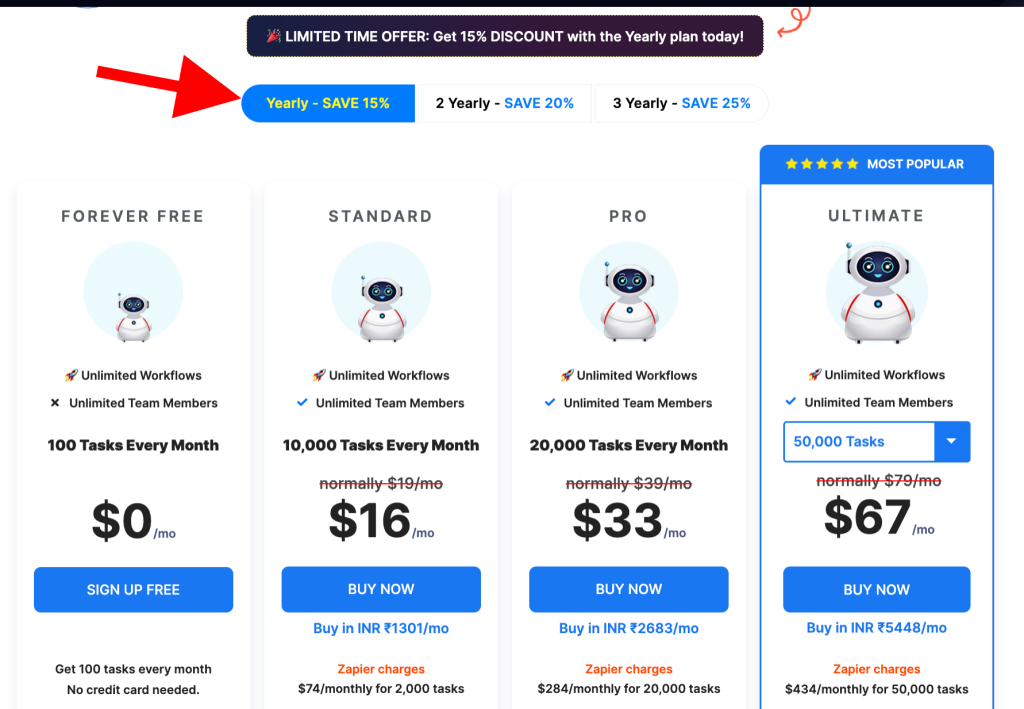
In Pabbly Connect paid plans, you’ll get all the features. Like Zapier, certain features are not limited to higher plans. Choose any plan and get full access.
What do You Get In Pabbly Connect?
Pabbly Connect has three plans:
- Unlimited Operations
- Unlimited Internal Tasks
- Unlimited Automation
- Instant Webhook
- Iterator
- Multi-Step Calls
- Formatters
- Delaying
- Scheduling
- Re-execute workflows
- Email Parser
- Filter
- Unlimited Path Routers
- Unlimited Premium Apps
- Unlimited App Connections
- Free Internal Tasks
- Two Factor Authentication
- Folder Management
- Enhanced Security
- 2000+ App Integrations
- Community (12K+ Members)
The following features are available in the Ultimate plan only.
- Enhanced Security
- Custom Variables
- Priority Support
- JavaScript & Python Module
- Auto Re-executions
I believe auto Re-executions should be included in all plans. That said, the pricing is still far more affordable compared to Zapier.
One key reason is that Pabbly Connect is a bootstrapped business, while Zapier is a funded company.
Funded companies often prioritize maximizing profits over customer-centric decisions. This is another reason why I stand by Pabbly Connect.
As you see the pricing of Zapier, you can see which one is best; of course, Pabbly Connect is a winner. Just for 750 tasks, you will have to spend ~$29 per month.
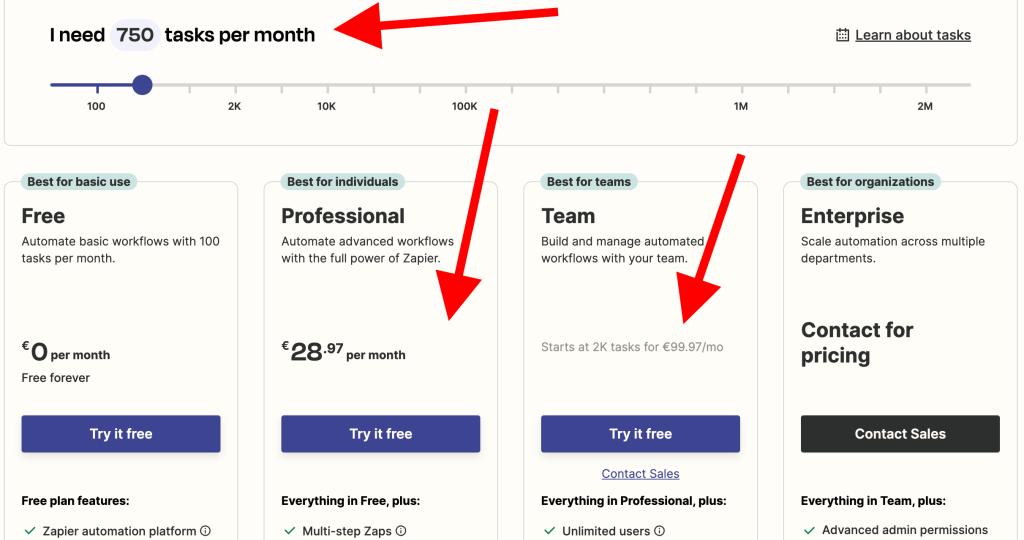
Why spend more money when you can get things done in a cost-effective way by using Pabbly connect.
By subscribing to the Yearly plan, you’ll unlock exclusive BONUSES!
You can even sign up for the FREE plan to see if it fits your unique use case. Make sure to thoroughly explore the software, as we sometimes overlook its full range of features.
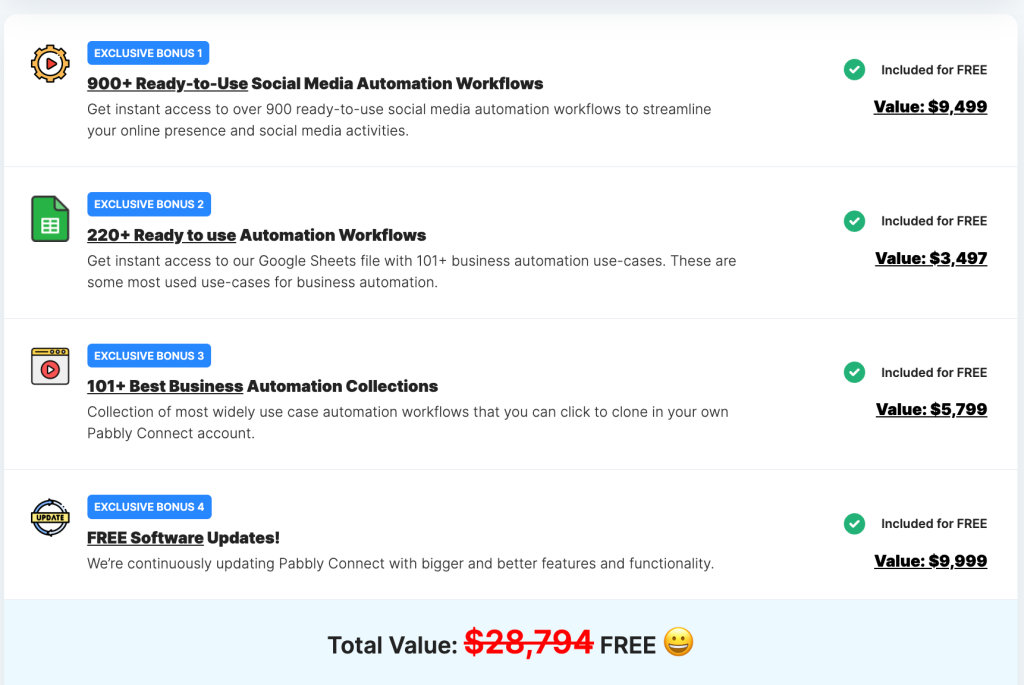
If you’re unsure about anything, don’t hesitate to reach out to support or the community for help.
In my experience, Pabbly Connect can easily handle 95% of use cases.
Pabbly Connect Review Video
Pabbly Connect Roadmap
If you wish to have any features added to Pabbly Connect, you can submit them to the Pabbly Connect roadmap.
If a lot of people request the same feature, you can expect it to be implemented.
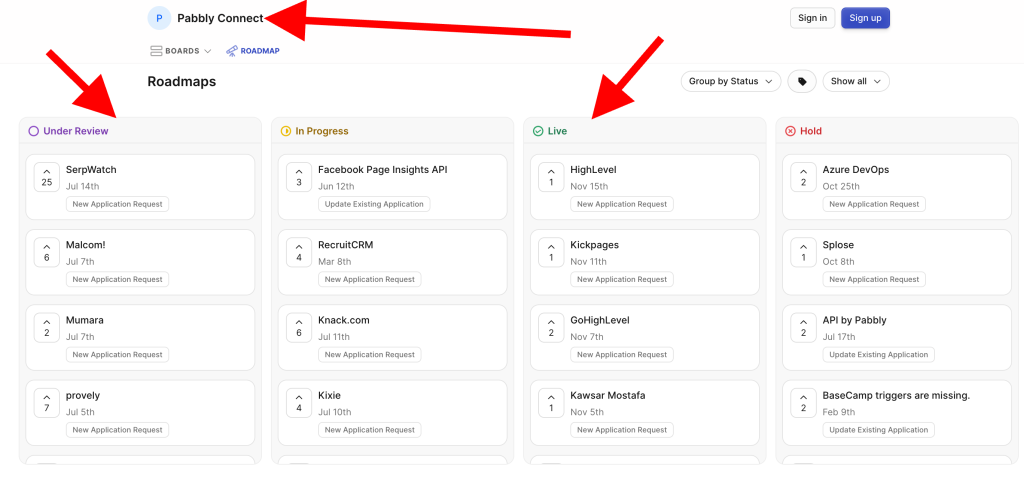
You can also view the list of features that have been added, those that are in progress, and those that have been made live by the Pabbly team.
It’s great to have a roadmap for a product, so feel free to vote for any feature you’d like to see in Pabbly Connect!
Pabbly connect FAQs
Frequently asked questions regarding Pabbly connect.
Q: From where can I purchase Pabbly connect?
Answer: Click here to Purchase Pabbly connect.
Q: Which Plan should I choose?
Answer: You can choose plans according to your task usage.
If your monthly task usage is 100000 tasks, then you can purchase their Yearly plan. On the other hand, If your monthly task usage is less than 50000 then I’d recommend you to go with Pabbly connect Basic plan.
Click here to see the pricing.
Q: Can Pabbly connect integrates with my Favorite app?
Answer: Yes, you just need to have a webhook of that application. In the case of Pabbly connect doesn’t have native integration with your favourite app.
Q: Is Pabbly connect easy to use? I am not a technical guy.
Answer: Yes, Pabbly connect is built for non-technical users like me & you. No need to do any kind of coding.
However, if you want to Automate your tasks and want to save time, you can take my service. I’ll set up your Automation workflow for FREE, but for that, you need to purchase Pabbly connect by clicking here. Contact me at support@magicblogging.com for more details.
Q: Is there any cons of Pabbly connect?
Answer: So far, there are no cons to Pabbly connect. It has only one issue: Pabbly connect doesn’t have an “Autosave” option. Each time when you make changes in the workflow, you need to save it.
However, for me, it’s not a big issue because once you set up an automated workflow, you don’t need to make changes again & again.
Q: Can You Cancel Pabbly connect subscription?
Answer: Yes, you can cancel Pabbly connect subscription anytime.
Q: Can You upgrade Pabbly subscription?
Answer: Yes, you can anytime upgrade or downgrade your Pabbly connect plan according to your business requirements.
Q: Zapier Vs Pabbly Which one is better?
Answer: Both tools are amazing. If you’re looking for a reliable & cost-effective way to Automate your mundane tasks. I highly recommend you to go with Pabbly connect.
I am using both software. It does all the work that Zapier does.
Q: Does Pabbly Provide the Money Back Guarantee?
Answer: Yes, Pabbly connect has the 30-day money back on all the paid plans
In case you don’t like Pabbly connect. You can ask for a refund within 30 days of your purchase.
Alert
Pabbly Connect Lifetime deal is LIVE. I wrote a blog post on Pabbly Connect LTD. Give it a read and then make an informed decision. 🙂
Further Reading:

